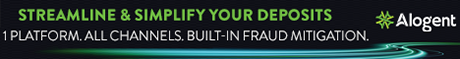All Banker Tools
Reg E Calculator & Liability Calculation Tool
12/23/2024TRID Date Calendar
12/23/2024Reg CC Hold Notice Calendar
12/20/2024Reg CC Hold Notice Calendar - calculator.
Reg Z Rescission Calendar Calculator
12/20/2024Branch Auditing Workpaper
07/12/2021Audit - Privately Owned ATM
05/06/2018BOL user P*Q has provided a checklist her bank finds useful and she hope you may as well.
Gathering Demographic Info under HMDA
05/04/2018Heather Carlson created a training tool for the 2018 HMDA data collection.
Reg O in a Box
05/04/2018Pam Zbylut put Reg O in a box! By making the box fairly devoid of "regulatory gobbletygook", Pam reports it works well for the loan officers.
Loan Management Study
09/25/2017From AccuSystems, this is a free whitepaper coming from a study of 82 community banks. 76% consider their loan management at least “moderately efficient." Explore some best practices for streamlining your operations.
Exception Spreadsheet
05/17/2017From our friends at AccuSystems, this is a free spreadsheet to track exceptions. It includes the basic logic from its exception management software made simple.
CDD Starter Checklist
05/15/2017SCRA-MLA Quick Reference Guide
09/14/2016A chart in tabular format that compares and contrasts the Servicemembers Civil Relief Act and the Military Lending Act.
Minimum Flood Coverage Calculator
05/06/2016With the input of the loan balance, property value and type of property the spreadsheet calculates the minimum flood coverage required.
Reg CC Reference Sheet
05/06/2016A quick reference guide to Reg CC availability requirements.
Non-Profit Customer Profile
03/09/2016This Non-Profit Customer Profile form allows a bank to build its initial risk profile of a non-profit customer in conformance with BSA requirements, at account opening.
Sample Transactions Under Reg CC
12/21/2015Sample transactions to practice placing holds under Reg CC.
FDIC guidance on extended overdraft fees
10/09/2015This March 2014 newsletter issued by the Kansas City Branch of the FDIC includes an article about the FDIC's view of and concerns about the practice of charging fees when a consumer's deposit account has remained overdrawn for more than a prescribed number of days
Audit Management Workbook
06/10/2015This Excel spreadsheet is a tool for managing audits.
The three tabs to the worksheet are a planning calendar that indicates when audits are scheduled including the projected completion date, who the auditor will be and the date of actual completion. The second tab is an overview of the audit results and the third tab is a compilation of violations found that are tabulated and expressed in pie chart form by type and location. Tab 2 is meant to be used in a management recap report as are the pie charts. This is done automatically in a separate Word file report on the state of the audit program. Write once - read many.
TIN Refusal Rebuttal
08/01/2014If a prospective customer has ever provided "constructive notice" to you of the reasons why it is supposedly within the person's legal right to refuse to provide a Taxpayer Identification Number, d