Alogent recently created a new spreadsheet that helps bankers calculate the cost of their current exception tracking workflows.
Modern Payments Infrastructure: 1 Platform, 1 API, All Channels
Is it time for a solution refresh? Legacy processes can’t always keep up. Ask yourself these questions to assess your payments modernization goals and explore the benefits of a single platform for all Day 1 and Day 2 processing.
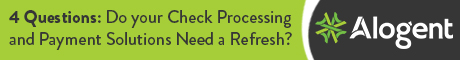
Reg Z Date Worksheets
Many compliance officers are afraid that the new Reg. Z rules will be confusing and lead to errors as it pertains to revised disclosures and the earliest closing dates now allowed. Working off of the Reg. CC Hold Calculator, Kevin Mitchell CRCM, from Lubbock, TX, responded to a need expressed in the BOL Threads. He created this "Reg. Z - Early Disclosure and Loan Closing Timing Calendar."It is laid out in three tabs in an Excel spreadsheet. There is a tab each for Data Entry, Instructions, and Calendar Calculations.
The Instructions tab is colored purple and explains to the user how to enter the Holiday dates for the current year or for the period being reviewed. The Data Entry (green) tab is to enter the required dates in the green shaded cells. These are the pertinent dates to the application and disclosure timing. All the calculations occur on the third tab where the business days are counted and used for the Lookup function. The output is on the Data Entry tab, displaying the 3rd - 7th Business day.
Bright yellow labels tell the user when the loan may close based on redisclosures being mailed or given in person. All but the green cells requiring input are locked and protected. There is no password so to modify the sheet, just select Tools > Protection > Unprotect Sheet.
Recently added to Kevin's sheet are some modifications by Charles Geimer, CRCM. Charles added the GFE Important Dates Lines 1-4 calculation to the spreadsheet. In Sept. 2012 Charles modified sheet, especially the Instructions tab and added Notes (look for the red triangles in the upper right of a cell, hover over that to see the Note) to explain the requirements of that cell. The Instructions contain information on the Rate Lock dates and why these calculations are done this way.
 print
print share
share